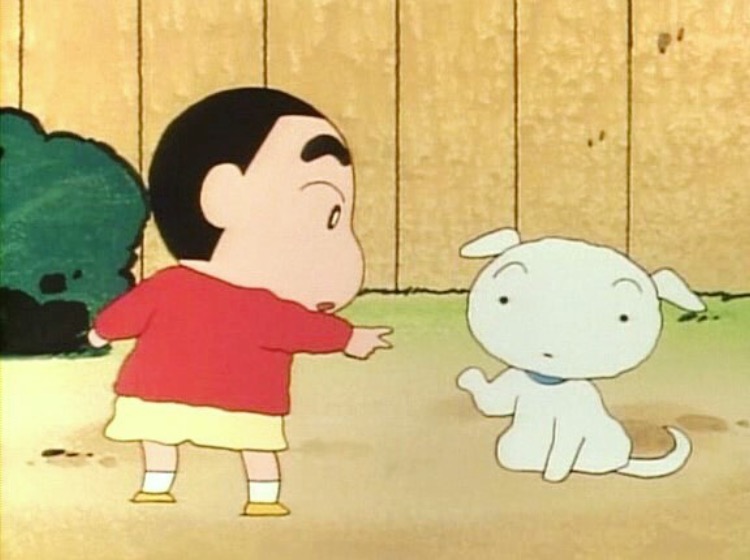| 일 | 월 | 화 | 수 | 목 | 금 | 토 |
|---|---|---|---|---|---|---|
| 1 | 2 | 3 | 4 | 5 | ||
| 6 | 7 | 8 | 9 | 10 | 11 | 12 |
| 13 | 14 | 15 | 16 | 17 | 18 | 19 |
| 20 | 21 | 22 | 23 | 24 | 25 | 26 |
| 27 | 28 | 29 | 30 |
- 삼성 B형
- SKT FLYAI
- Sparkfun Edge Example
- C++해설
- Spakrfun Edge
- 삼성전자 #영상디스플레이사업부 # VD사업부 #면접후기
- 사물인식 최소 면적 산출 프로그램
- GStreamer 튜토리얼
- 수퍼컴퓨터 클러스터
- GStreamer tutorial
- 지도 자동 구축
- 성적평균
- Python
- MacOS 설치
- c언어 스코프
- nodejs 기초
- c언어 전역변수
- 플레이페어 암호
- c언어 정적변수
- c언어 라이프타임
- GStreamer
- 소프티어
- Sparkfun Edge 프로젝트
- 코딩테스트 기출
- 통근버스 출발 순서 검증하기
- 코테기출
- c언어 지역변수
- C++
- c언어 static
- softeer
- Today
- Total
목록GStreamer (5)
mulll
 [GStreamer] 기본 튜토리얼 2 - GStreamer 개념
[GStreamer] 기본 튜토리얼 2 - GStreamer 개념
메인 페이지: https://mulll.tistory.com/23 [GStreamer] GStreamer 이해하기 GStreamer에 대해 포스팅하고자 합니다. GStreamer에 대한 포스팅을 업로드할 때마다 이 페이지를 업데이트할 예정입니다. 대부분의 포스팅은 아래의 GStreamer 공식 문서와 Github를 참고합니다. https://gs mulll.tistory.com 출처: https://gstreamer.freedesktop.org/documentation/tutorials/basic/concepts.html?gi-language=c 목표 이전 튜토리얼에서는 어떻게 자동으로 파이프라인을 구성하는지 알아보았습니다. 이번에는 각각의 element를 인스턴스화하고 element를 묶어서 파이프라인..
 [GStreamer] 기본 튜토리얼 1 - Hello World Screen을 띄어보자
[GStreamer] 기본 튜토리얼 1 - Hello World Screen을 띄어보자
메인 페이지: https://mulll.tistory.com/23 출처: https://gstreamer.freedesktop.org/documentation/tutorials/basic/hello-world.html?gi-language=c 목표 개발환경을 설치하면 가장 먼저 Hello world를 출력해보듯이 GStreamer는 멀티미디어를 다루는 프레임워크이므로 샘플 비디오를 재생해본다. C언어를 처음 배울 때, #include나 int main 등의 낯선 키워드들이 등장하지만 나중에는 어려운 내용이 아니게 느껴지는 것처럼 아래의 코드 양에 놀라지 않아도된다. Hello world GStreamer가 설치되어 있다면 basic-tutorial-1.c 파일을 생성하고 아래의 코드를 복사 붙여넣기 한다..
 [GStreamer] Ubuntu 설치
[GStreamer] Ubuntu 설치
메인 페이지: https://mulll.tistory.com/23 GStreamer 이해하기 GStreamer에 대해 포스팅하고자 합니다. GStreamer에 대한 포스팅을 업로드할 때마다 이 페이지를 업데이트할 예정입니다. 대부분의 포스팅은 아래의 GStreamer 공식 문서와 Github를 참고합니다. https://gs mulll.tistory.com Run the following command: 아래의 명령을 Terminal 창에 입력한다. apt-get install libgstreamer1.0-dev libgstreamer-plugins-base1.0-dev libgstreamer-plugins-bad1.0-dev gstreamer1.0-plugins-base gstreamer1.0-plug..
 [GStreamer] MacOS 설치
[GStreamer] MacOS 설치
메인 페이지: https://mulll.tistory.com/23 GStreamer 이해하기 GStreamer에 대해 포스팅하고자 합니다. GStreamer에 대한 포스팅을 업로드할 때마다 이 페이지를 업데이트할 예정입니다. 대부분의 포스팅은 아래의 GStreamer 공식 문서와 Github를 참고합니다. https://gs mulll.tistory.com Prerequisties MacOS에 GStreamer SDK를 설치하기 위해서는 XCode 3.2.6 버전 이상이 필요합니다. Download and install the SDK 아래 다운로드 주소에서 macOS의 runtime installer 과 development installer 패키지를 설치한다. homebrew를 통해 설치할 수도 있다...
 [GStreamer] GStreamer 이해하기
[GStreamer] GStreamer 이해하기
GStreamer에 대해 포스팅하고자 합니다. GStreamer에 대한 포스팅을 업로드할 때마다 이 페이지를 업데이트할 예정입니다. 대부분의 포스팅은 아래의 GStreamer 공식 문서와 Github를 참고합니다. https://gstreamer.freedesktop.org/documentation/index.html?gi-language=c GStreamer Subpages: Installing GStreamer – Download and install GStreamer Tutorials – Learn how to use GStreamer Application Development Manual – Complete walkthrough for building an application using GStr..